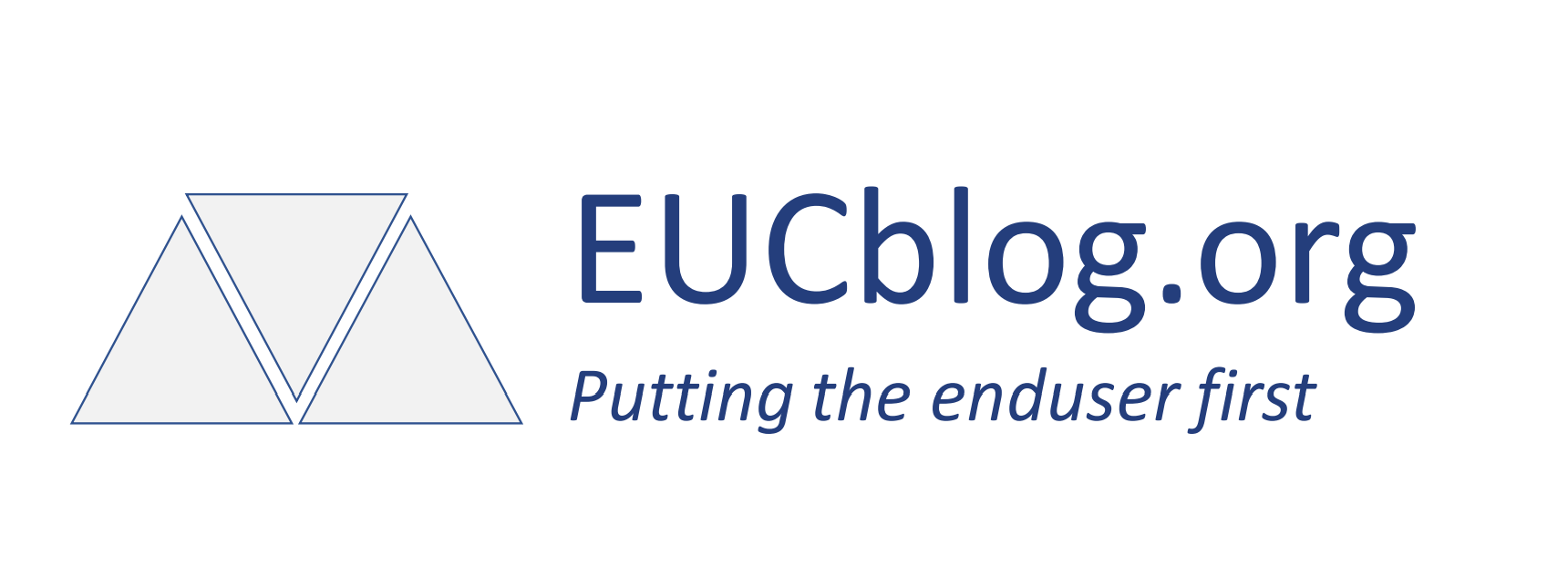Watermarking Support in Azure Virtual Desktop now in General Availability.
Watermarking support in Azure Virtual Desktop is a feature that helps protect sensitive information from being stolen, used or altered from client endpoints without the owners permission.
It is a complementary feature to screen capture protection, which prevents screenshots or video recordings of remote sessions.
Watermarking works by displaying QR code watermarks as part of a remote desktop session.
The QR code contain the connection ID of a remote session that admins then can use to trace the session by query the Log Analytics WVDConnection table and find out more information about the session, such as the user name, host name, start time, and end time.
Watermarking is configured on session hosts and enforced by the Remote Desktop client.
When a session host is configured with watermarking, only clients that support this feature is able to connect to this host.
The Watermarking feature is only supported for remote desktop sessions (not for remote applications).
To use watermarking, you need to have a Remote Desktop client that supports watermarking, (such as the Windows Desktop client or the Web client) and Azure Virtual Desktop Insights configured for your environment.
You also need to download and add the administrative templates for Azure Virtual Desktop and enable the policy setting for watermarking.
You can customize the size, opacity, and spacing of the QR codes according to your preferences.
To get started, visit Watermarking in Azure Virtual Desktop | Microsoft Learn for details on setting up Watermarking Support in Azure Virtual Desktop using Administrative templates for Azure Virtual Desktop