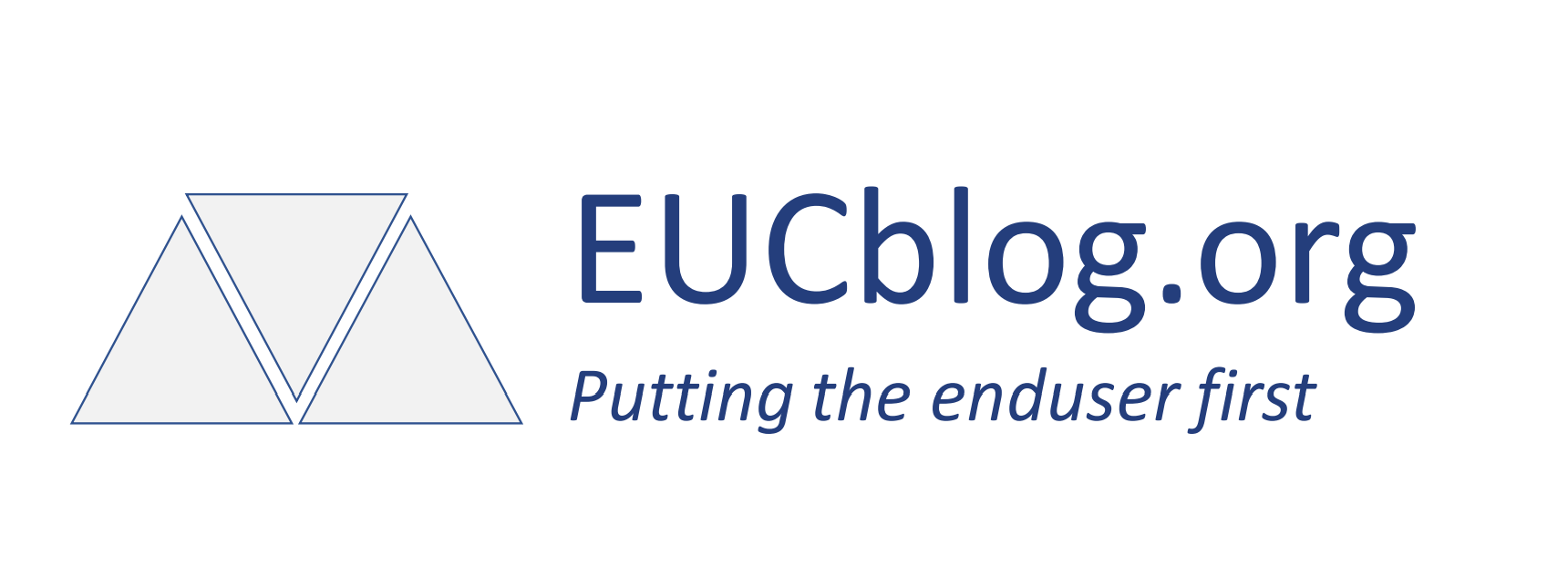Revolutionizing Virtual Collaboration: The New VDI Solution for Microsoft Teams

In our fast-paced digital workday, seamless communication and collaboration are more important than ever before.
Microsoft Teams has been at the forefront of this revolution, but have sometimes come to short in regards of its performance in Virtual Desktop Infrastructure (VDI) solutions.
But that is finally coming to its end with its new optimized architecture which is available in a public preview.
What is the New VDI Solution for Teams?
The new VDI solution for Microsoft Teams is designed to optimize the delivery of multimedia workloads in virtual desktops. This innovative architecture ensures that users experience high-quality audio and video calls, even in virtualized environments. Whether you’re using Azure Virtual Desktop, Windows 365, or Citrix, the new VDI solution is built to enhance your Teams experience.
Understanding the Difference Between WebRTC and SlimCore for Microsoft Teams
Microsoft Teams continues to innovate, ensuring users have the best possible experience. A significant part of this innovation involves the transition from WebRTC to SlimCore for handling multimedia workloads. But what exactly does this mean for the end-users?
What is WebRTC?
WebRTC (Web Real-Time Communication) is an open-source project that provides web applications and sites with real-time communication capabilities via simple APIs. It supports audio, video, and data sharing between peers, making it a popular choice for many collaboration platforms, including the classic version of Microsoft Teams.
Introducing SlimCore
SlimCore is the new native media engine developed by Microsoft for Teams. Unlike WebRTC, which is a general-purpose solution, SlimCore is specifically designed to integrate seamlessly with the Teams environment. This specialized focus allows SlimCore to offer several advantages over WebRTC.
Key Differences Between WebRTC and SlimCore
- Performance:
- WebRTC: While robust, WebRTC can sometimes struggle with the high demands of enterprise-level communication, leading to occasional performance issues.
- SlimCore: Designed with Teams in mind, SlimCore delivers superior performance, reducing call drops and improving the overall quality of audio and video communications.
- Feature Parity:
- WebRTC: Limited by its general-purpose nature, WebRTC may not support all the advanced features available in the native Teams client.
- SlimCore: Ensures feature parity between the native Teams desktop client and Teams for Virtual Desktop Infrastructure (VDI), allowing users to access the same functionalities regardless of their environment.
- Reliability:
- WebRTC: While generally reliable, WebRTC’s performance can vary depending on the network conditions and the specific implementation.
- SlimCore: Offers enhanced reliability, ensuring consistent performance across different network conditions and reducing the likelihood of disruptions during calls and meetings.
- Security:
- WebRTC: Provides a good level of security but may require additional configurations to meet enterprise security standards.
- SlimCore: Built with enterprise security in mind, SlimCore includes advanced security features to protect data and communications within Teams.
- Auto-Updates and Management:
- WebRTC: Updates to WebRTC components can be less frequent and may require manual intervention.
- SlimCore: Microsoft keeps SlimCore evergreen on the user’s device, with automatic updates that ensure users always have the latest features and security enhancements without the need for manual updates.
Key Components and System Requirements
To get started with the new VDI solution, it’s essential to understand its key components and system requirements:
- vdiBridge: This server-side virtual channel module is bundled with the new Teams version and updates with each release.
- Custom Virtual Channel (VC): Owned by Microsoft Teams, this API ensures smooth communication between the client and server.
- Plugin: The client-side VC DLL is responsible for downloading and cleaning up SlimCore, the media engine used by Teams.
For optimal performance, ensure your system meets the following requirements:
- Minimum CPU: Intel Celeron @ 1.10 GHz, 4 Cores
- Minimum RAM: 4 GB
- Operating System: Windows 10 1809 or higher.
Optimizing Your Teams Experience
To fully leverage the new VDI solution, follow these steps:
- Confirm Prerequisites: Ensure you have the latest Microsoft Teams version and enable the necessary policies.
- Install the Plugin: Depending on your environment (Azure Virtual Desktop, Windows 365, or Citrix), install the appropriate plugin on the endpoint.
- Configure Virtual Channels: For Citrix users, configure the Virtual Channel allow list as described in the documentation.
For a detailed guide please visit https://learn.microsoft.com/en-us/MicrosoftTeams/vdi-2
Why Upgrade?
Upgrading to the new VDI solution for Teams offers several benefits:
- Enhanced Performance: Experience smoother and more reliable audio and video calls.
- Simplified Management: With auto-updating components, maintaining the system is easier than ever.
- Future-Proofing: Stay ahead with the latest technology and ensure your virtual collaboration tools are always up-to-date.
Conclusion
The transition from WebRTC to SlimCore represents a significant step forward for Microsoft Teams. By leveraging SlimCore’s specialized capabilities, Teams can offer a more reliable, secure, and feature-rich communication experience. Whether you’re using Teams in a traditional desktop environment or within a VDI setup, SlimCore is a leap in the right direction.
For more in-depth information I recommend reading this blogpost fom Fernando Klurfan who is a Principal Product Manager for CMD (Calling, Meeting and Devices) in Microsoft Teams at Microsoft.
Happy collaboration!