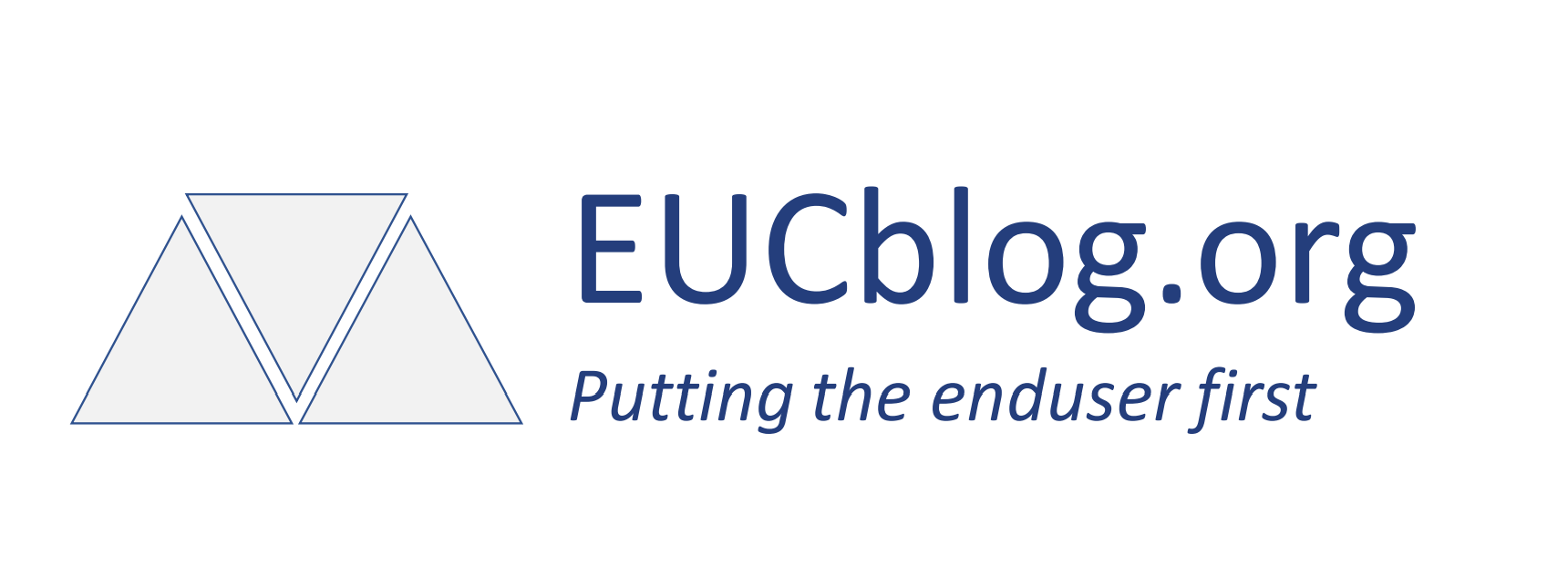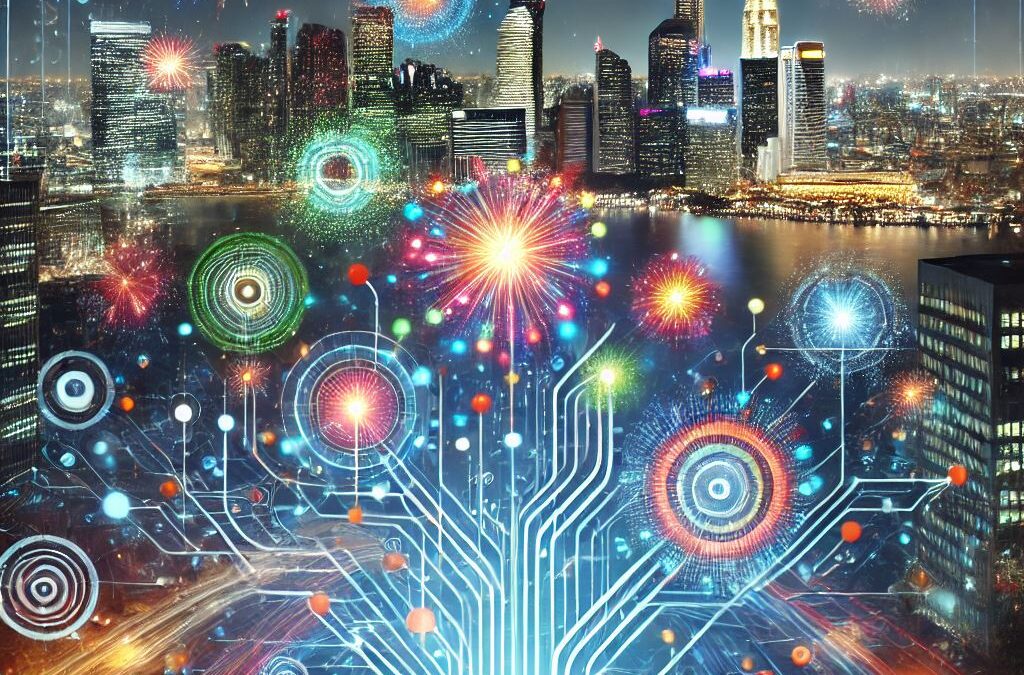
“Nerdio Exited 2024 With A Firework of New Features and Enhancements for Nerdio Manager for Enterprise with v6.6.1!”
As we approached the end of the year, Nerdio unveiled a spectacular array of new features and enhancements in Nerdio Manager for Enterprise. This latest release is packed with powerful tools designed to elevate your IT management experience, streamline operations, and provide greater control and flexibility.
This is a long list so grab a cup of coffee/tea and enjoy.
v6.6.1 (Release Date 19 December 2024)
- Nerdio API – The new option field “SourceHostPool” can be set on host pool creation. When a source host pool id is set, the new host pool is created by cloning the existing pool.
- Nerdio Manager Reporting: Health Dashboard – The Nerdio Manager reporting page now includes additional dashlets, and detailed health metrics for the Nerdio Manager platform, host pools, storage, and Azure resources within your environment. Health metrics that offer monitoring for the Nerdio Manager platform, host pools, and storage have been added. Learn more.
- Rolling Drain Mode: Scale-in Aggressiveness (Premium) – Rolling Drain mode windows now allow customers to configure global scale-in aggressiveness for the pool during the window.
- Windows 365: Cross Region DR Support – Take advantage of Windows 365’s ability to replicate Cloud PC’s to secondary locations. When activated, cross region disaster recovery temporarily creates a copy of the users’ Clouds PCs in an alternate region. More information.
- Nerdio Manager: Managed Identity Support (Preview) – In single identity tenant scenarios, Nerdio Manager now supports configuring a User-Assigned Managed Identity as an alternative to the previously required Service Principal for linking additional subscriptions. Learn more.
- AVD: Image Version Expiry and Removal – Azure Compute Gallery image versions can now be viewed and removed to avoid resource sprawl and excessive costs. Learn more.
- AVD: Auto-Shrink Actions – A scripted action may now be run against the target host when the notification email is generated or at the point the shrink action is performed. Learn more.
- AVD: Auto-Shrink Variables – New variables have been added to the Auto-shrink email to enhance the details provided to users. Learn more.
- Nerdio Manager RBAC: Custom Dashboard role – This custom role allows for a least privilege permission providing read access to the complete Analytics dashboard and User Cost Attribution reports.
- Nerdio Manager RBAC: Advisor enhancements –The Advisor custom role module now allows for RBAC management of VM Right Sizing rules and recommendations, as well as the Nerdio Modeler feature.
- Nerdio Manager RBAC: Scripted Actions – The option to ‘Run scripted Action’ has been added to the Workspaces module, allowing assigned users to run scripted actions against session hosts.
- Nerdio Manager: Custom Logo Enhancements – Customers may now apply their own custom branding to all portal users if desired. Learn more.
- User Cost Attribution: Application Health Check – A new background check is performed on the UCA application during startup. This will assess the status of critical app components including the client secret and the storage account connection. A summary of the assessment has been added to the UCA integrations settings. Learn more.
- User Cost Attribution: Power BI Connector & Template – Improved interface for ingesting multiple configurations, and the MAU table dependency has been removed to align with the UCA dashboard. Note: Users with existing multi-configuration Power BI reports will need to update both their template and connector versions simultaneously. Learn more and Learn more.
- Unified Application Management: Shell Apps Versioning Support – Shell Apps may now be configured to deploy multiple separate versions, and UAM policies allow for the selection of versions for deployment. If needed, the install script may also be overridden on a per-version basis. Learn more.
- Unified Application Management: AVD Host Pool Enhancements – UAM policies applied to an AVD host pool may now be directly removed from the Host Pool Properties view, with no requirement for the user to navigate to the UAM policy page. Learn more.
- Unified Endpoint Management: Policy Reports – The compliance dashboard has been renamed ‘Policy Reports’ and now allows for the selection of dashboard types. This allows customers to review the status of policy assignment across all policy types. Previously, only Compliance Policies were displayed. Learn more.
- Unified Endpoint Management: Policy Group Views – Intune policy reports may now include both the device and group deployment status, allowing customers to quickly discover the status of all devices within a group.
- Unified Endpoint Management: JSON editor – The policy editing tool has been enhanced to support a context click menu for copy & paste operations, and also now includes IntelliSense functionality for property names and values based on the detected schema. Learn more.
- Unified Endpoint Management: Orphaned Backups – Backups of policies which no longer exist are now highlighted and filterable within the policy backup user interface. Learn more.
- AVD: Zone Redundant Disk Support – Nerdio Manager can now import and manage existing hosts with ZRS disks, allowing for greater resilience in the event of Azure datacenter connectivity issues.
- FSLogix Settings – Manage App settings: CleanUpInvalidSessions, RoamRecycleBin, VHDCompactDisk and Manage Log settings: LogDir, LogFileKeepingPeriod, LoggingEnabled, LoggingLevel have been added to the FSLogix Profile feature. These are disabled by default.
- Auto-Scale Insights: Automatic Loading – The Auto-scale Insights feature may now be configured to automatically load recommendations, avoiding the need to wait while these are generated after a manual button click.
- Azure Local (formerly Azure Stack HCI) Enhancements – The desktop pool now includes details of the image used.
- REST API – The additional API method PATCH has been added to allow management of the new RDP ShortPath setting via API, and the PUT method has been deprecated.